Chromecast'te IPTV'yi Kurun: Mükemmel Akış Kılavuzu [2024]
![Chromecast'te IPTV'yi Kurun Mükemmel Akış Kılavuzu [2024]](https://on.evestv.com/wp-content/uploads/2024/11/Set-Up-IPTV-on-Chromecast-Perfect-Streaming-Guide-2024.jpg)
Table of Contents
Unlock Amazing Entertainment on Your Chromecast!

Looking for the perfect way to stream IPTV on your Chromecast? You’re in the right place! We’ve tested and reviewed the top IPTV apps that work brilliantly with Google Chromecast in 2024. From premium features to user-friendly interfaces, discover which apps deliver the most amazing streaming experience.
Top IPTV Apps for Chromecast in 2024
1. TiviMate IPTV Player – Premium Choice
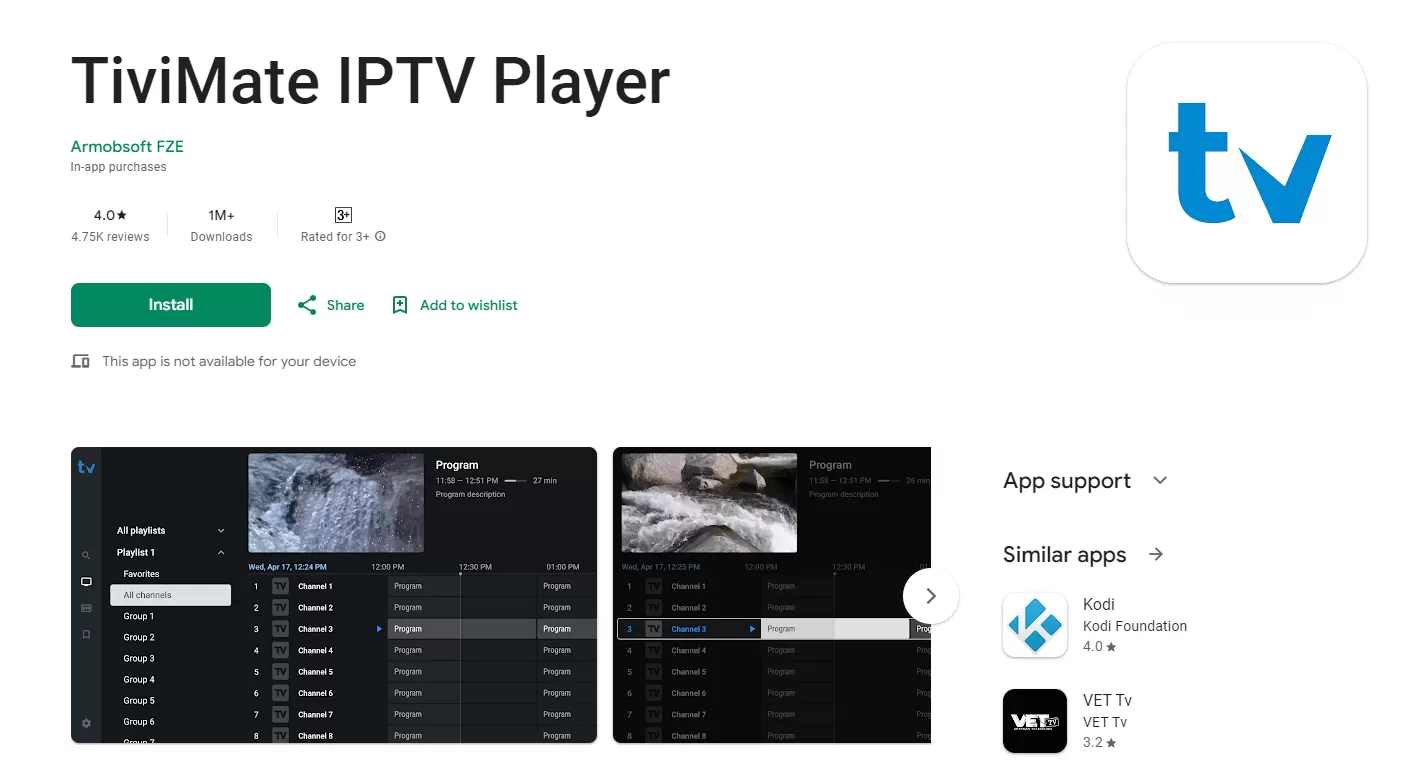
Why It’s Amazing:
- 4.0+ star rating
- 1M+ downloads
- 4,750+ positive reviews
Standout Features:
- ✓ Modern, intuitive interface
- ✓ Multi-playlist support
- ✓ Advanced EPG
- ✓ Catch-up TV
- ✓ Smart search function
- ✓ Category organization
Important Note: TiviMate works exclusively on Google TV devices – not available for phone casting.
2. IPTV Smarters Pro – Most Versatile
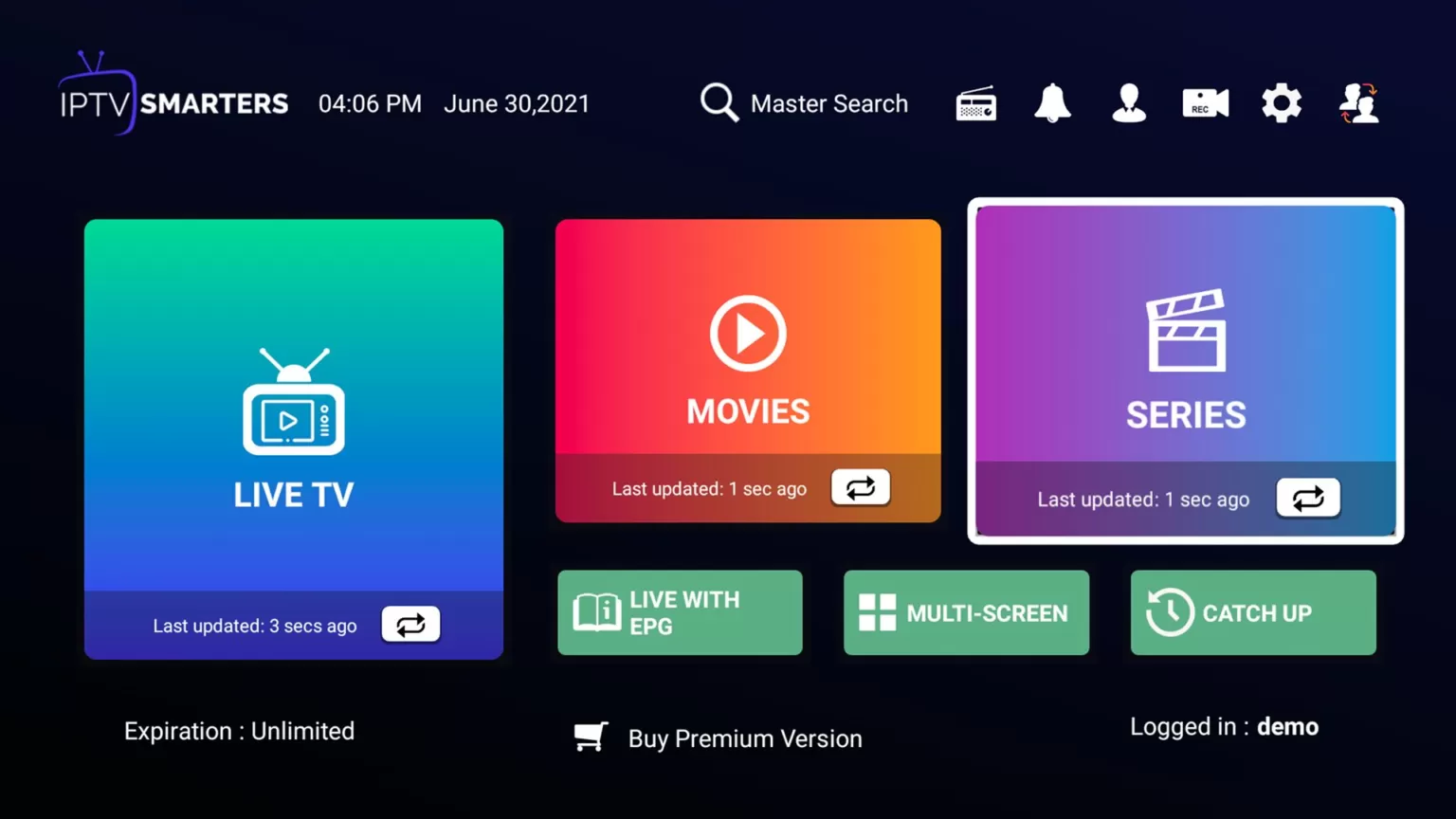
Perfect for Casting:
- ✓ Direct Chromecast support
- ✓ Cross-platform compatibility
- ✓ Free premium features
- ✓ Catch-up TV support
- ✓ Parental controls
- ✓ Multi-device support
Download: Available directly from official website for enhanced features.
3. Sparkle TV – Feature-Rich Option
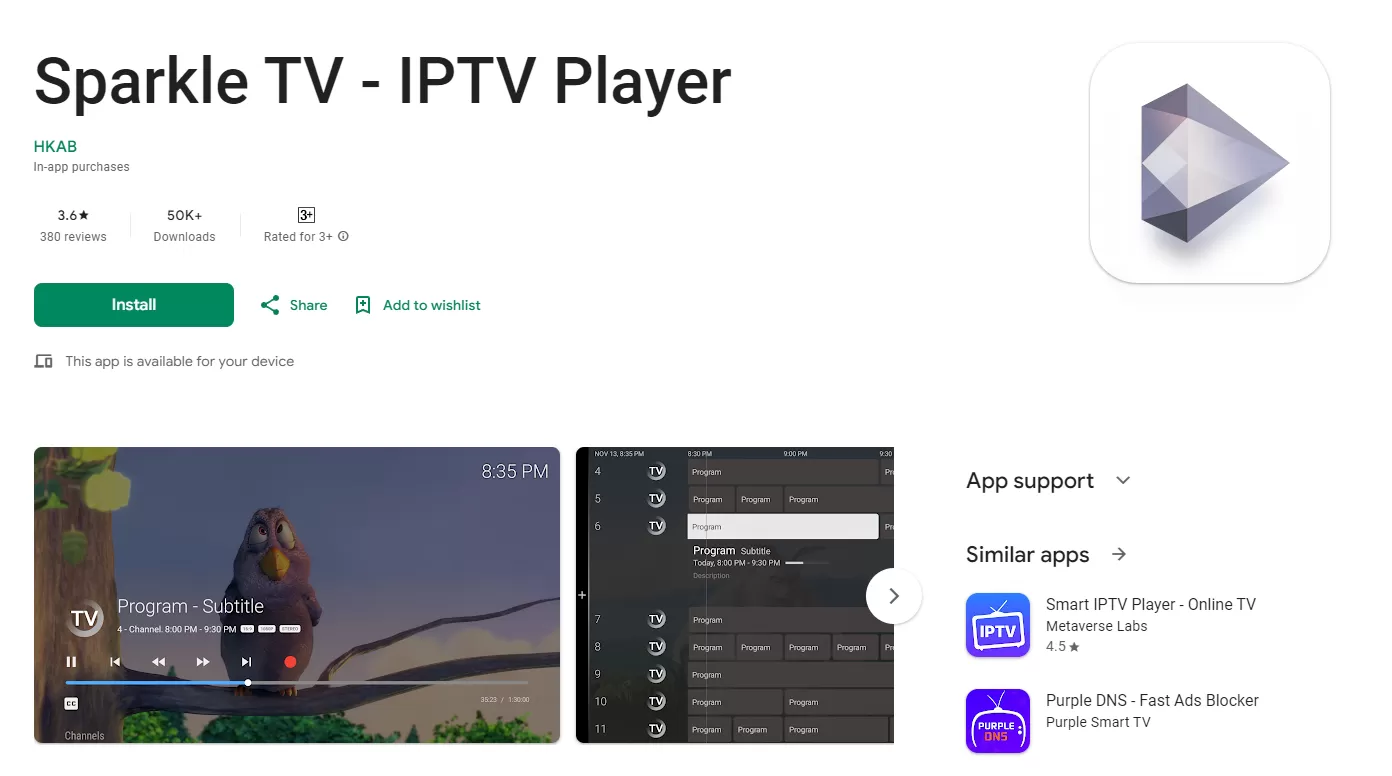
Advanced Features:
- ✓ Custom categories
- ✓ Drag-and-drop organization
- ✓ Multiple format support
- ✓ Visual customization
- ✓ Enhanced stability
- ✓ Series recording
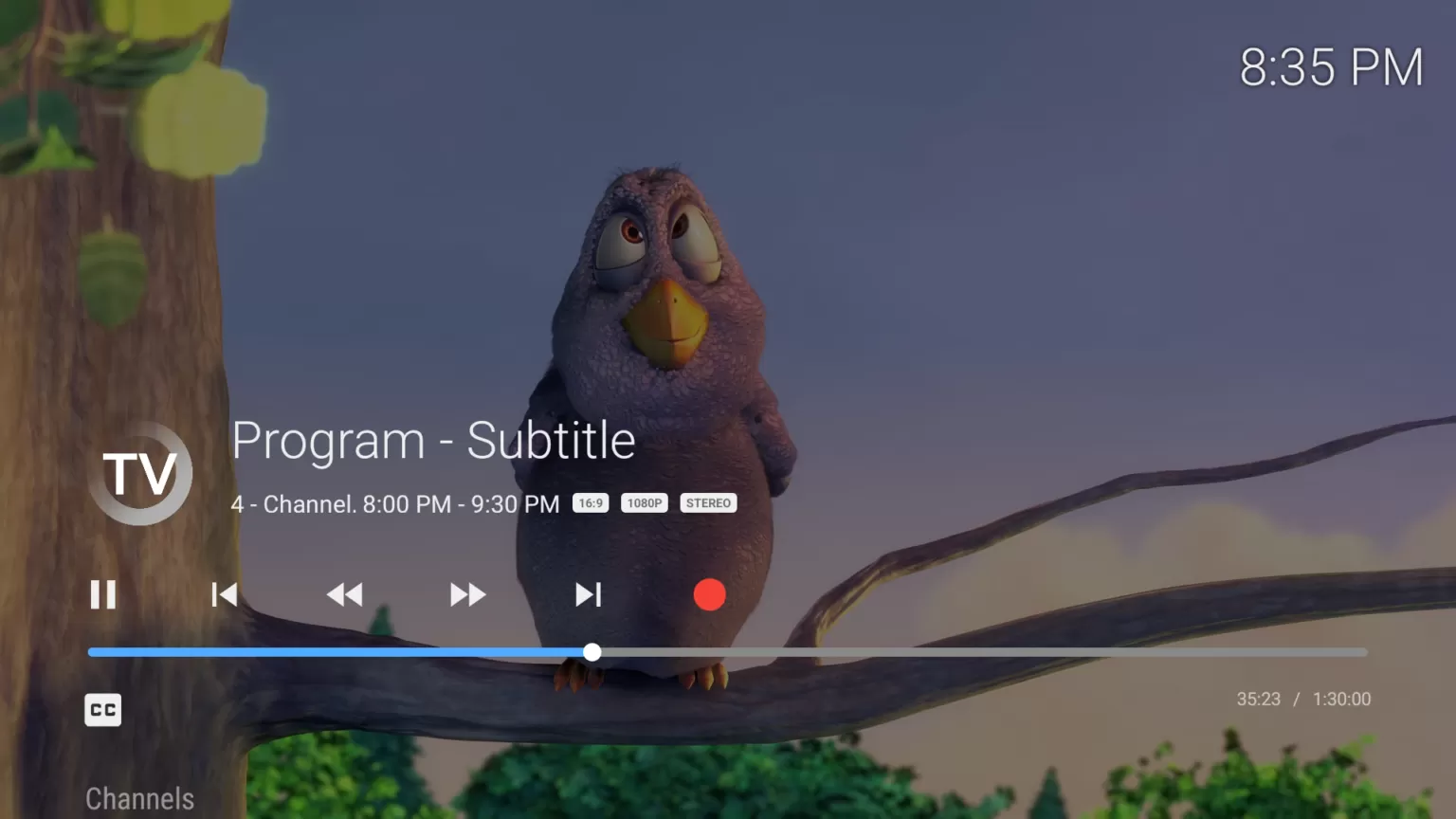
4. PVR Live – Professional Choice
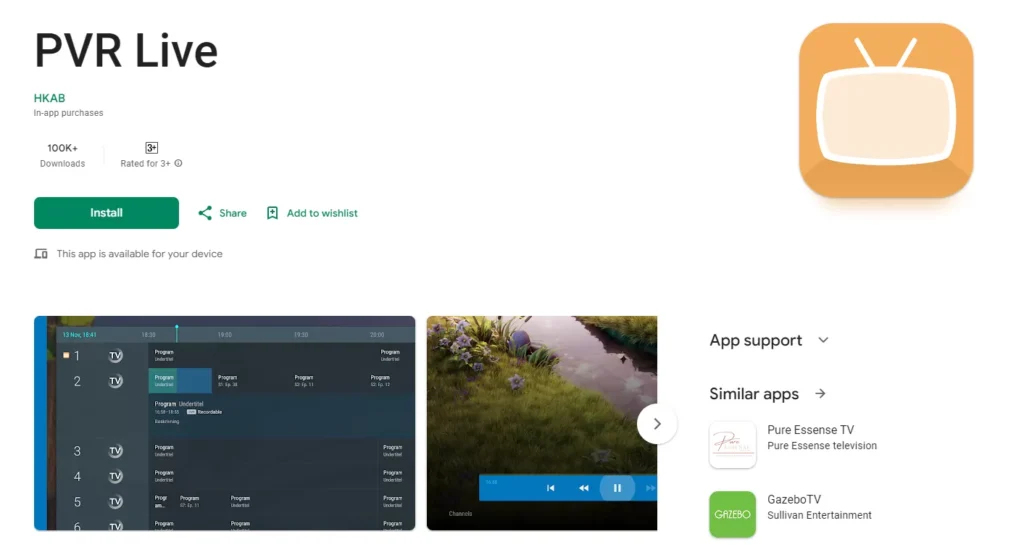
Professional Features:
- ✓ Live TV integration
- ✓ EPG with images
- ✓ Multi-language support
- ✓ Timeshift capability
- ✓ Advanced DVR
- ✓ Multi-view streaming
Supported Sources:
- DVBLink (6.x+)
- Enigma2
- HdHomeRun
- Jellyfin
- M3U/M3U8 playlists
- Stalker Portal
- Xtream Codes API
Expert Tips for Perfect Streaming
Use recommended settings
Optimize Your Setup:
- Use 5GHz WiFi when possible
- Keep Chromecast updated
- Clear cache regularly
Choose the Right App:
- Consider your needs
- Test free versions first
- Check compatibility
Enhance Performance:
- Set appropriate quality
- Monitor bandwidth usage
Start Your IPTV Journey with EVESTV
Ready to Set Up IPTV on Chromecast? Choose the perfect EVESTV subscription plan that matches your streaming needs. Our premium service offers crystal-clear HD & 4K quality across 30,000+ channels with zero buffering technology.
Choose Your Perfect Plan
Single Device Plan
Perfect for individual streamers who want to Set Up IPTV on Chromecast or any other device.
| Duration | Price | Özellikler | Başlayın |
|---|---|---|---|
| 24 Saat Deneme | £2.39 |
|
Start Trial |
| 1 Ay | £10.39 |
|
Subscribe Now |
| 3 Ay | £18.39 |
|
Get Access |
| 6 Ay | £34.39 |
|
Choose Plan |
| 12 Ay | £58.39 |
|
Save More |
| 24 Ay | £74.39 |
|
Best Value |
Dual Device Plan
Share the experience with family – perfect for two simultaneous streams.
| Duration | Price | Özellikler | Başlayın |
|---|---|---|---|
| 24 Saat Deneme | £3.19 |
|
Try Now |
| 1 Ay | £21.19 |
|
Başlayın |
| 3 Ay | £29.19 |
|
Abone Olun |
| 6 Ay | £52.99 |
|
Choose Plan |
| 12 Ay | £76.19 |
|
Save Now |
| 24 Ay | £131.19 |
|
Best Deal |
Family Access Plan
Perfect for the whole family – watch on three devices simultaneously.
| Duration | Price | Özellikler | Başlayın |
|---|---|---|---|
| 24 Saat Deneme | £4.49 |
|
Family Trial |
| 1 Ay | £30.49 |
|
Start Now |
| 3 Ay | £49.49 |
|
Abone Olun |
| 6 Ay | £69.49 |
|
Get Access |
| 12 Ay | £125.49 |
|
Best Value |
| 24 Ay | £189.49 |
|
Save More |
Why Choose EVESTV?
✓ Easy Chromecast Setup – Follow our guide to Set Up IPTV on Chromecast in minutes
✓ Premium İçerik – 30,000+ channels including sports, movies, and international content
✓ Crystal Clear Quality – Enjoy HD, Full HD, and 4K streaming
✓ Zero Buffering – Advanced streaming technology for smooth playback
✓ 7/24 Destek – Professional assistance whenever you need it
✓ Düzenli Güncellemeler – New channels and features added regularly
Getting Started is Easy
- Choose your preferred plan above
- Complete the secure checkout process
- Receive instant activation details
- Follow our guide to Set Up IPTV on Chromecast
- Start streaming in minutes!
Troubleshooting Set Up IPTV on Chromecast
If you see “Authorization Failed”:
- Double-check all credentials
- Verify the server URL starts with http://
- Turn off VPN if active
- Contact support if issues persist
Still Can’t Set Up IPTV on Chromecast? Let Us Help!
- E-posta: support@evestv.org
- WhatsApp: +14087093841
- Telegram : @Evestvcom
- Contact page
- Average Response Time: 5 minutes
Remember: For optimal performance, ensure you have a stable internet connection and regularly update your apps.