Perfect Guide: How to Set Up IPTV on MacOS – 4 Easy Steps [2024]
![Perfect Guide How to Set Up IPTV on MacOS - 4 Easy Steps [2024]](https://on.evestv.com/wp-content/uploads/2024/11/Perfect-Guide-How-to-Set-Up-IPTV-on-MacOS-4-Easy-Steps-2024-1.jpg)
Transform Your Mac into an Entertainment Powerhouse!
Want to unlock unlimited entertainment on your Mac? You’re in the right place! This comprehensive guide shows you exactly how to set up IPTV on MacOS, giving you access to thousands of channels and on-demand content. Whether you’re using a MacBook, iMac, or Mac Mini, follow our simple steps for an amazing streaming experience.
Table of Contents
Step-by-Step Installation Guide
1. Download IPTV Smarters Pro
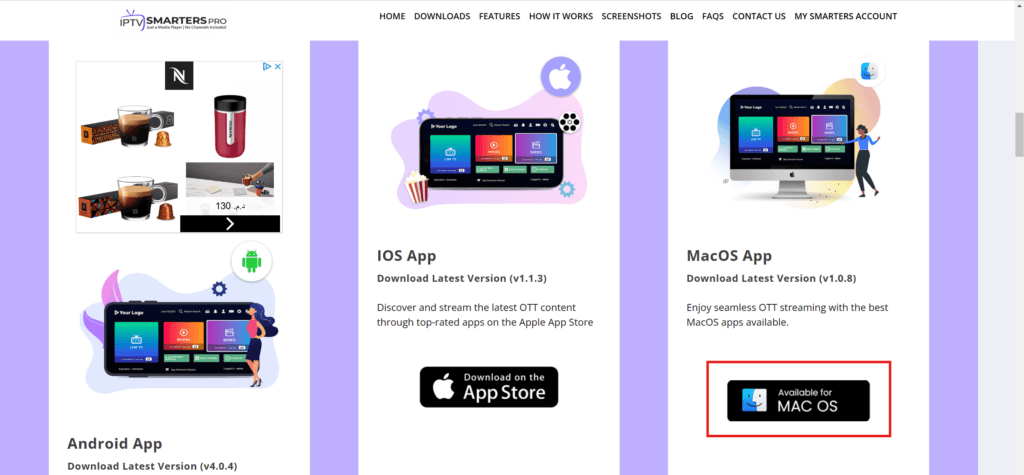
Visit the official website: IPTV Smarters Pro to download the Mac version. This powerful app offers:
- Crystal-clear streaming quality
- User-friendly interface
- Live channels & VOD support
- EPG integration
- Multi-screen support
2. Enable Apps from Unidentified Developers
Step-by-step video guide for enabling app installation from unidentified developers on MacOS
Follow these crucial security steps:
- Click the Apple menu (⌘) → System Preferences
- Select “Security & Privacy”
- Click the lock icon ???? (enter admin password)
- Under “General,” select “Allow apps downloaded from: Anywhere”
Pro Tip: If “Anywhere” isn’t visible, use Terminal:
bashCopysudo spctl --master-disable3. Install the Application
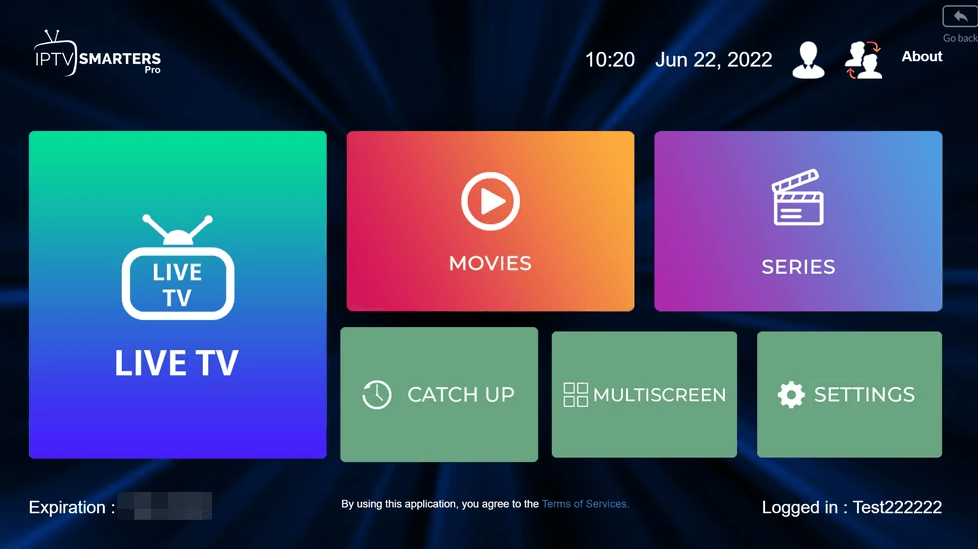
Quick Installation Steps:
- Open Downloads folder
- Double-click IPTV Smarters Pro installer
- Follow on-screen instructions
- Locate app in Applications folder
- Launch IPTV Smarters Pro
4. Configure Your Service
Enter your subscription details:
- Username (from email/WhatsApp)
- Password (from email/WhatsApp)
- Server URL (starts with http://)
Important: Always double-check your credentials for accuracy!
Pro Tips for Perfect Streaming
- Optimize Performance
- Close unnecessary applications
- Use wired internet when possible
- Keep MacOS updated
- Enhance Your Experience
- Enable hardware acceleration
- Adjust video quality settings
- Use full-screen mode
- Troubleshooting Steps
- Verify internet connection
- Check credential accuracy
- Clear app cache if needed
- Restart app or Mac if necessary
Need Expert Help?
Our professional support team is available 24/7:
- Email: support@evestv.org
- WhatsApp: +14°87093841
- Response Time: Under 5 minutes
Why Choose EVESTV?
Transform your Mac with our premium service:
- 30,000+ channels worldwide
- Crystal-clear HD & 4K quality
- Zero buffering technology
- MacOS-optimized streams
- 24/7 professional support
- Regular updates & improvements
Compatibility
✓ MacOS Monterey (12.0+)
✓ MacOS Ventura (13.0+)
✓ MacOS Sonoma (14.0+)
✓ All Apple Silicon Macs
✓ Intel-based Macs
Start Your IPTV Journey with EVESTV
Ready to Set Up IPTV on Mac? Choose the perfect EVESTV subscription plan that matches your streaming needs. Our premium service offers crystal-clear HD & 4K quality across 30,000+ channels with zero buffering technology.
Choose Your Perfect Plan
Single Device Plan
Perfect for individual streamers who want to Set Up IPTV on Mac or any other device.
| Duration | Price | Features | Get Started |
|---|---|---|---|
| 24H Trial | £2.39 |
|
Start Trial |
| 1 Month | £10.39 |
|
Subscribe Now |
| 3 Months | £18.39 |
|
Get Access |
| 6 Months | £34.39 |
|
Choose Plan |
| 12 Months | £58.39 |
|
Save More |
| 24 Months | £74.39 |
|
Best Value |
Dual Device Plan
Share the experience with family – perfect for two simultaneous streams.
| Duration | Price | Features | Get Started |
|---|---|---|---|
| 24H Trial | £3.19 |
|
Try Now |
| 1 Month | £21.19 |
|
Get Started |
| 3 Months | £29.19 |
|
Subscribe |
| 6 Months | £52.99 |
|
Choose Plan |
| 12 Months | £76.19 |
|
Save Now |
| 24 Months | £131.19 |
|
Best Deal |
Family Access Plan
Perfect for the whole family – watch on three devices simultaneously.
| Duration | Price | Features | Get Started |
|---|---|---|---|
| 24H Trial | £4.49 |
|
Family Trial |
| 1 Month | £30.49 |
|
Start Now |
| 3 Months | £49.49 |
|
Subscribe |
| 6 Months | £69.49 |
|
Get Access |
| 12 Months | £125.49 |
|
Best Value |
| 24 Months | £189.49 |
|
Save More |
Why Choose EVESTV?
✓ Easy Mac Os Setup – Follow our guide to Set Up IPTV on Mac in minutes
✓ Premium Content – 30,000+ channels including sports, movies, and international content
✓ Crystal Clear Quality – Enjoy HD, Full HD, and 4K streaming
✓ Zero Buffering – Advanced streaming technology for smooth playback
✓ 24/7 Support – Professional assistance whenever you need it
✓ Regular Updates – New channels and features added regularly
Getting Started is Easy
- Choose your preferred plan above
- Complete the secure checkout process
- Receive instant activation details
- Follow our guide to Set Up IPTV on Mac
- Start streaming in minutes!
Troubleshooting Set Up IPTV on Mac
If you see “Authorization Failed”:
- Double-check all credentials
- Verify the server URL starts with http://
- Turn off VPN if active
- Contact support if issues persist
Still Can’t Set Up IPTV on Mac? Let Us Help!
- Email: support@evestv.org
- WhatsApp: +14087093841
- Telegram : @Evestvcom
- Contact page
- Average Response Time: 5 minutes
Remember: For optimal performance, ensure you have a stable internet connection and regularly update your apps.