Guide parfait : Comment configurer IPTV sur l'iPhone et l'iPad - 3 applications étonnantes [2024]
![Perfect Guide How to Set Up IPTV on iPhone and iPad - 3 Amazing Apps [2024]](https://on.evestv.com/wp-content/uploads/2024/11/Perfect-Guide-How-to-Set-Up-IPTV-on-iPhone-and-iPad-3-Amazing-Apps-2024.jpg)
Transform Your iOS Device into an Entertainment Hub!
Looking to Set Up IPTV on iPhone and iPad? You’re in the right place! This comprehensive guide reveals the perfect way to stream your favorite channels on any iOS device. Whether you’re using the latest iPhone 15 Pro or an iPad Air, we’ll show you exactly how to get started with the best IPTV apps available on the App Store.
Table des matières
Top IPTV Apps for iPhone & iPad in 2024
We’ve thoroughly tested numerous IPTV apps to bring you the most reliable options for your iOS devices. Here are our top picks that deliver an amazing streaming experience:
1. Smarters Player Lite (Free)
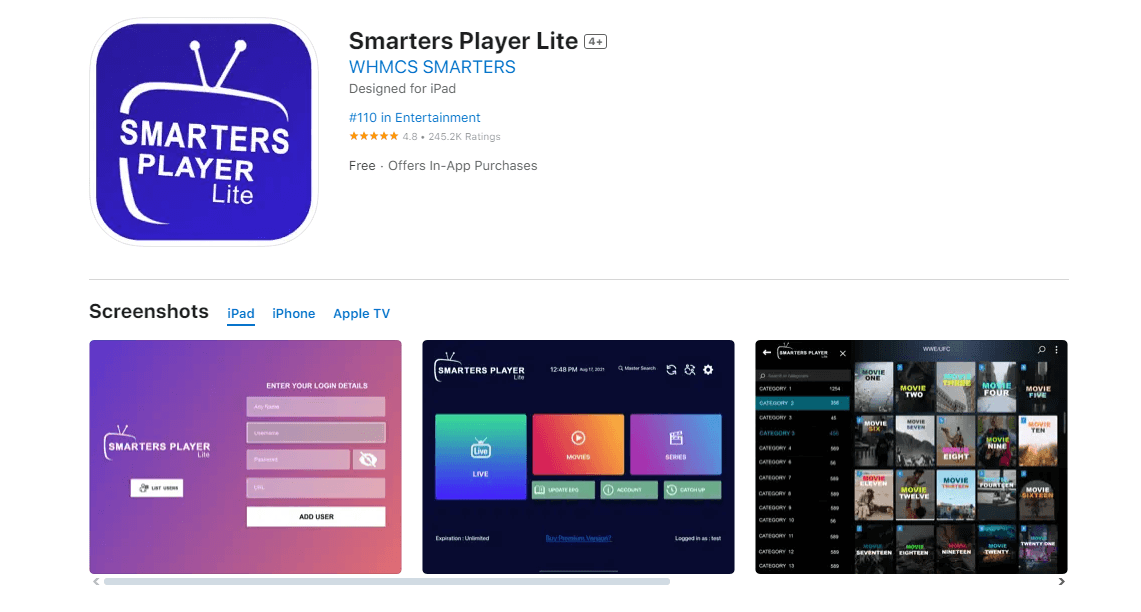
Why Choose Smarters Player Lite:
- Utilisation entièrement gratuite
- Interface conviviale
- Perfect for beginners
- Mises à jour régulières
- Optimized for both iPhone & iPad
Quick Set Up Guide:
- Download from the App Store
- Lancer l'application
- Select “Login with Xtream Codes API” (third button)
- Entrez vos données d'identification :
- Username (from email/WhatsApp)
- Password (from email/WhatsApp)
- Server URL (starting with http://)
- Tap “Add User” to start streaming
Conseil de pro : Enable auto-refresh in settings for better performance on both iPhone and iPad.
2. IPTVX (Premium Quality)
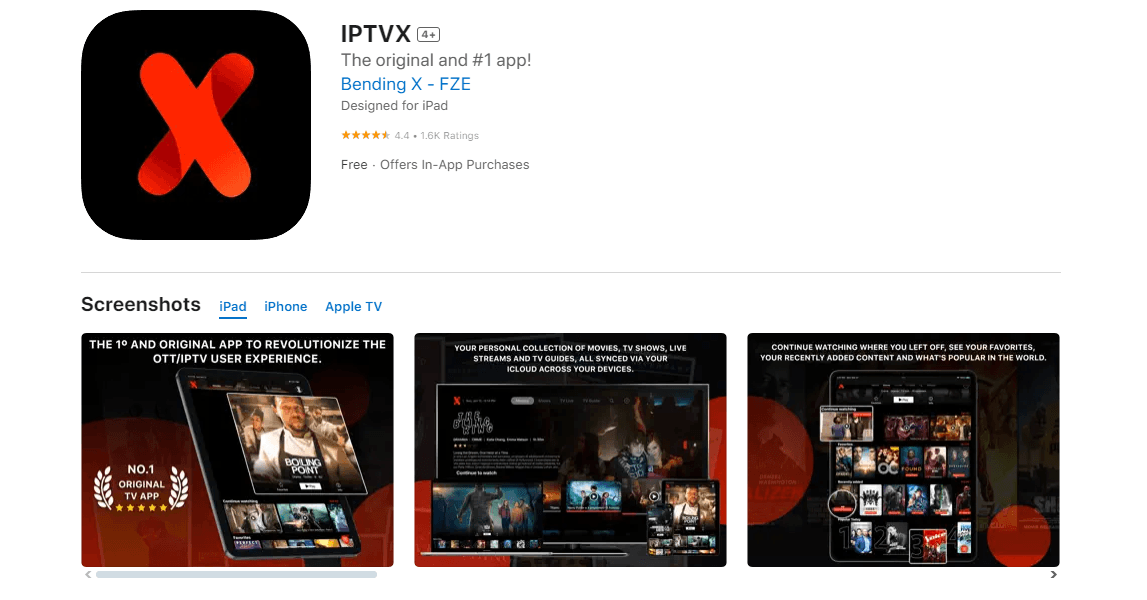
Premium Features:
- One-time purchase ($6.99)
- Multiple playlist support
- Advanced EPG integration
- Picture-in-Picture on iPad
- iCloud playlist backup
Étapes de l'installation :
- Download IPTVX from the App Store
- Open and choose “Login with Xtream Codes API”
- Saisissez les détails de votre abonnement
- Start enjoying premium streaming
Why We Recommend It: IPTVX offers superior performance on newer iOS devices and takes full advantage of the iPad’s larger screen.
3. TiviMax (Best iPad Experience)
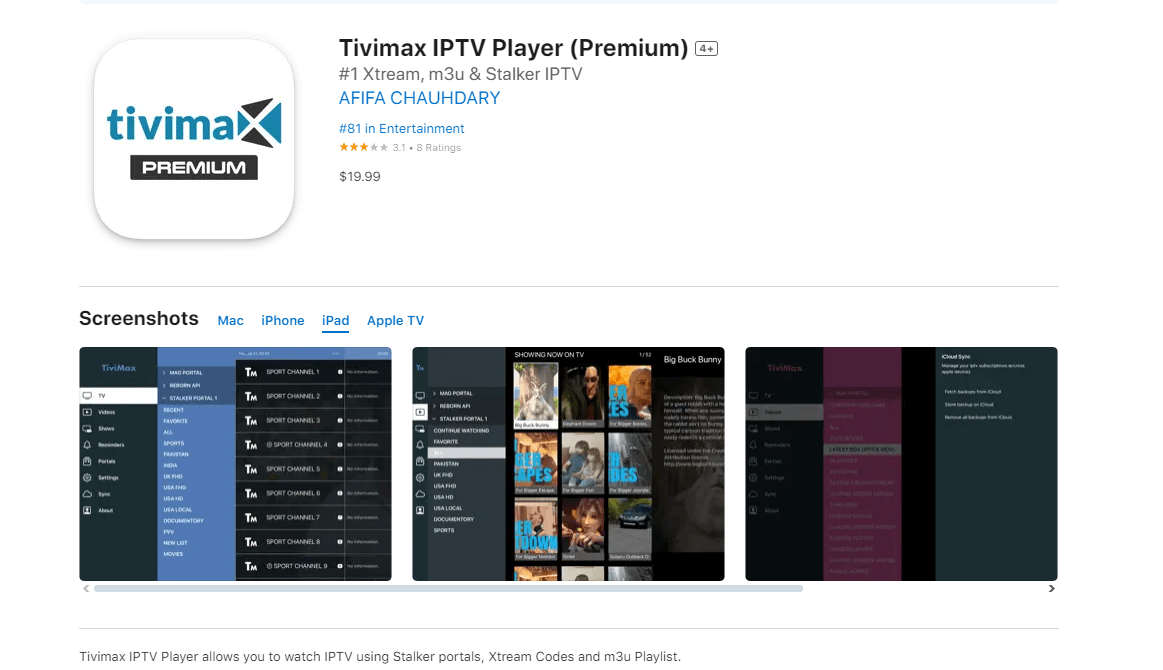
Caractéristiques remarquables :
- Version gratuite disponible
- Premium features ($4.99/year)
- Catch-up TV support
- Multi-screen view on iPad
- Parental controls
- VOD support
Set Up IPTV on iPhone and iPad Process:
- Install TiviMax from the App Store
- Launch and select Xtream Codes login
- Saisissez les détails de votre abonnement
- Customize your experience
Perfect for iPad Users: TiviMax is especially powerful on iPads, offering split-screen viewing and enhanced navigation on the larger display.
Device-Specific Tips
For iPhone Users:
- Enable Data Saver mode for mobile streaming
- Use Picture-in-Picture for multitasking
- Configure auto-quality adjustment
- Set up Face ID for quick access
For iPad Users:
- Take advantage of the larger screen with multi-view
- Use Split Screen for streaming and browsing
- Connect to external displays
- Utilize keyboard shortcuts
Guide de dépannage
Problèmes courants et solutions
Authorization Failed?
- Double-check your credentials
- Verify server URL starts with “http://”
- Désactiver le VPN s'il est actif
- Clear app cache and retry
Buffering Issues?
- Check internet speed
- Close background apps
- Reduce video quality
- Connect to 5GHz WiFi
Pourquoi choisir EVESTV ?
Transform your iOS device with our premium service:
- Plus de 30 000 chaînes en direct
- Crystal-clear HD & 4K
- Technologie zéro tampon
- iOS-optimized streams
- Regular app updates
- Soutien professionnel
Latest Updates
- Guide updated: November 2024
- App versions tested: Latest iOS 17
- Devices tested: iPhone 13-15, iPad Air, iPad Pro
Compatibility
✓ iPhone (iOS 14 and newer)
✓ iPad (iPadOS 14 and newer)
✓ iPad Pro (all models)
✓ iPad Air (all models)
✓ iPad Mini (all models)
Commencez votre voyage IPTV avec EVESTV
Prêt à Set Up IPTV on iPhone and iPad? Choisissez le plan d'abonnement EVESTV qui correspond à vos besoins en matière de streaming. Notre service premium offre une qualité HD et 4K cristalline sur plus de 30 000 chaînes avec la technologie "zero buffering".
Choisissez votre plan idéal
Plan pour un seul appareil
Parfait pour les streamers individuels qui veulent Set Up IPTV on iPhone and iPad ou tout autre dispositif.
| Durée de l'accord | Prix | Caractéristiques | Commencer |
|---|---|---|---|
| Essai 24H | £2.39 |
|
Début de l'essai |
| 1 mois | £10.39 |
|
S'abonner |
| 3 mois | £18.39 |
|
Accéder |
| 6 mois | £34.39 |
|
Choisissez un plan |
| 12 mois | £58.39 |
|
En savoir plus |
| 24 mois | £74.39 |
|
Meilleure valeur |
Plan à deux appareils
Partagez l'expérience avec votre famille - idéal pour deux flux simultanés.
| Durée de l'accord | Prix | Caractéristiques | Commencer |
|---|---|---|---|
| Essai 24H | £3.19 |
|
Essayez maintenant |
| 1 mois | £21.19 |
|
Commencer |
| 3 mois | £29.19 |
|
S'abonner |
| 6 mois | £52.99 |
|
Choisissez un plan |
| 12 mois | £76.19 |
|
Économiser maintenant |
| 24 mois | £131.19 |
|
Meilleure affaire |
Plan d'accès pour les familles
Parfait pour toute la famille - regardez sur trois appareils simultanément.
| Durée de l'accord | Prix | Caractéristiques | Commencer |
|---|---|---|---|
| Essai 24H | £4.49 |
|
Procès familial |
| 1 mois | £30.49 |
|
Commencez maintenant |
| 3 mois | £49.49 |
|
S'abonner |
| 6 mois | £69.49 |
|
Accéder |
| 12 mois | £125.49 |
|
Meilleure valeur |
| 24 mois | £189.49 |
|
En savoir plus |
Pourquoi choisir EVESTV ?
✓ Easy Set Up IPTV on iPhone and iPad – Follow our guide to Set Up IPTV on iPhone and iPad in minutes
✓ Contenu Premium - Plus de 30 000 chaînes, dont des chaînes sportives, des chaînes de cinéma et des chaînes internationales
✓ Qualité cristalline - Profitez de la diffusion en continu en HD, Full HD et 4K
✓ Zéro tampon - Technologie avancée de diffusion en continu pour une lecture fluide
✓ Assistance 24/7 - Une assistance professionnelle chaque fois que vous en avez besoin
✓ Mises à jour régulières - De nouvelles chaînes et fonctionnalités sont ajoutées régulièrement
La mise en route est facile
- Choisissez votre plan préféré ci-dessus
- Complétez le processus de paiement sécurisé
- Recevez instantanément les détails de l'activation
- Follow our guide to Set Up IPTV on iPhone and iPad
- Commencez à diffuser en quelques minutes !
Troubleshooting Set Up IPTV on iPhone and iPad
Si vous voyez "Authorization Failed" (Échec de l'autorisation) :
- Double vérification de toutes les informations d'identification
- Vérifiez que l'URL du serveur commence par http://
- Désactiver le VPN s'il est actif
- Contactez l'assistance si le problème persiste
Still Can’t Set Up IPTV on iPhone and iPad? Let Us Help!
- Courriel: support@evestv.org
- WhatsApp : +14087093841
- Télégramme : @Evestvcom
- Page de contact
- Temps de réponse moyen : 5 minutes
N'oubliez pas : Pour des performances optimales, assurez-vous d'avoir une connexion internet stable et mettez régulièrement à jour vos applications.